Execute a synchronization¶
Synchronize resources with Metadata Publishing Tool
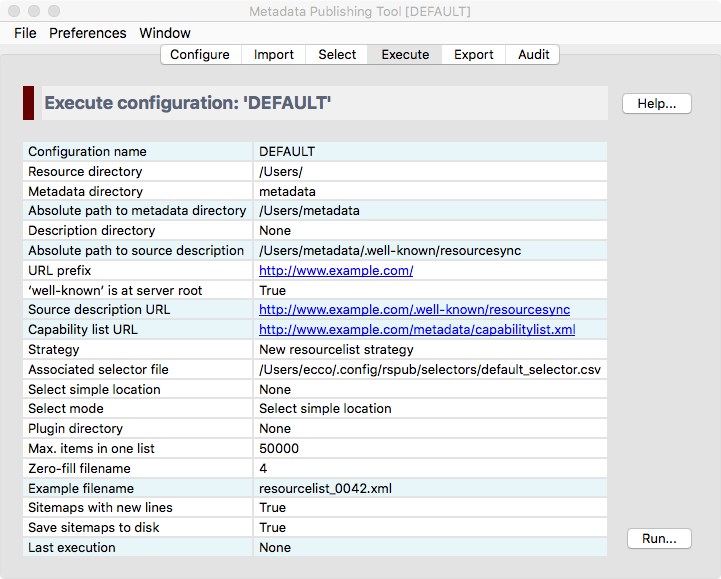
Screenshot of the execute page
Important
On the execute page you can inspect the parameters of the current configuration and start a synchronization.
Inspect parameters¶
The execute page gives an overview of the value of all parameters that are involved with a synchronization. The parameters in boxes with a white background can directly be set on pages Configure and Select; the values in boxes with a blueish-grey background are derived or computed values.
Synchronize resources¶
Press the Run… button on the execute page to start a synchronization run.
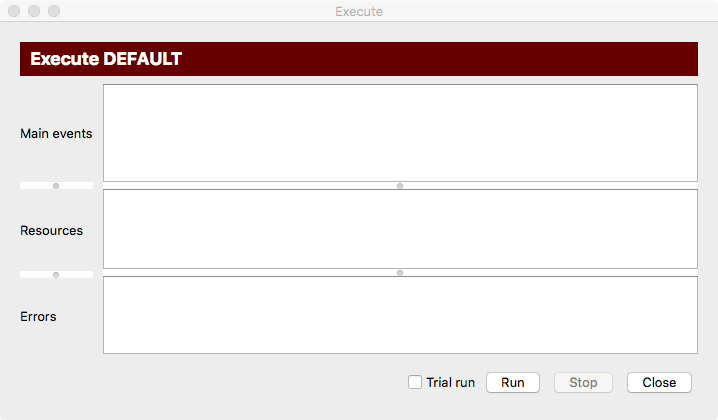
Screenshot of the synchronization window
The synchronization window has three areas for reporting events:
- Main events
- In this area main events of the synchronization process will be reported.
- Resources
- In this area resources that are synchronized are listed.
- Errors
- In this area errors that took place during the synchronization process are reported.
All areas can be enlarged or made smaller by grabbing the horizontal handle bars. Of course, the synchronization window itself can also be reshaped.
Press the Run button to start the synchronization process. If the chosen strategy is new resourcelist strategy, a confirmation window will appear asking if it is OK to delete existing sitemaps in de metadata directory.
Tip
A trial run will report the number of resources that are affected and all sitemaps that will be created, without writing them to disk.
While the synchronization process is running you may at any time press the Stop button to interrupt the process.

Screenshot of the synchronization window while the synchronization process is running
When the synchronization process has finished the main events of the synchronization process are reported.
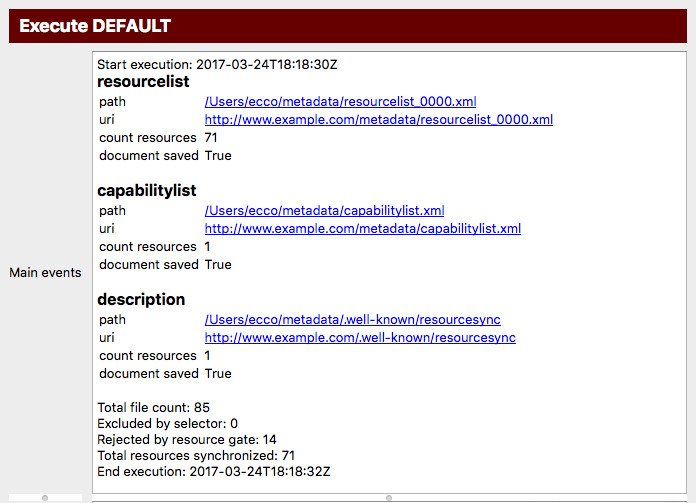
Part of the synchronization window after the synchronization process has finished
Clicking on the paths to the sitemaps will open your local editor for xml-files with the contents of the sitemap. As long as the sitemaps are not exported to your web site the links to the URI’s are of course stale or will not function.
The default resource gate will reject hidden files and files in the metadata directory in case this directory is on the select path.